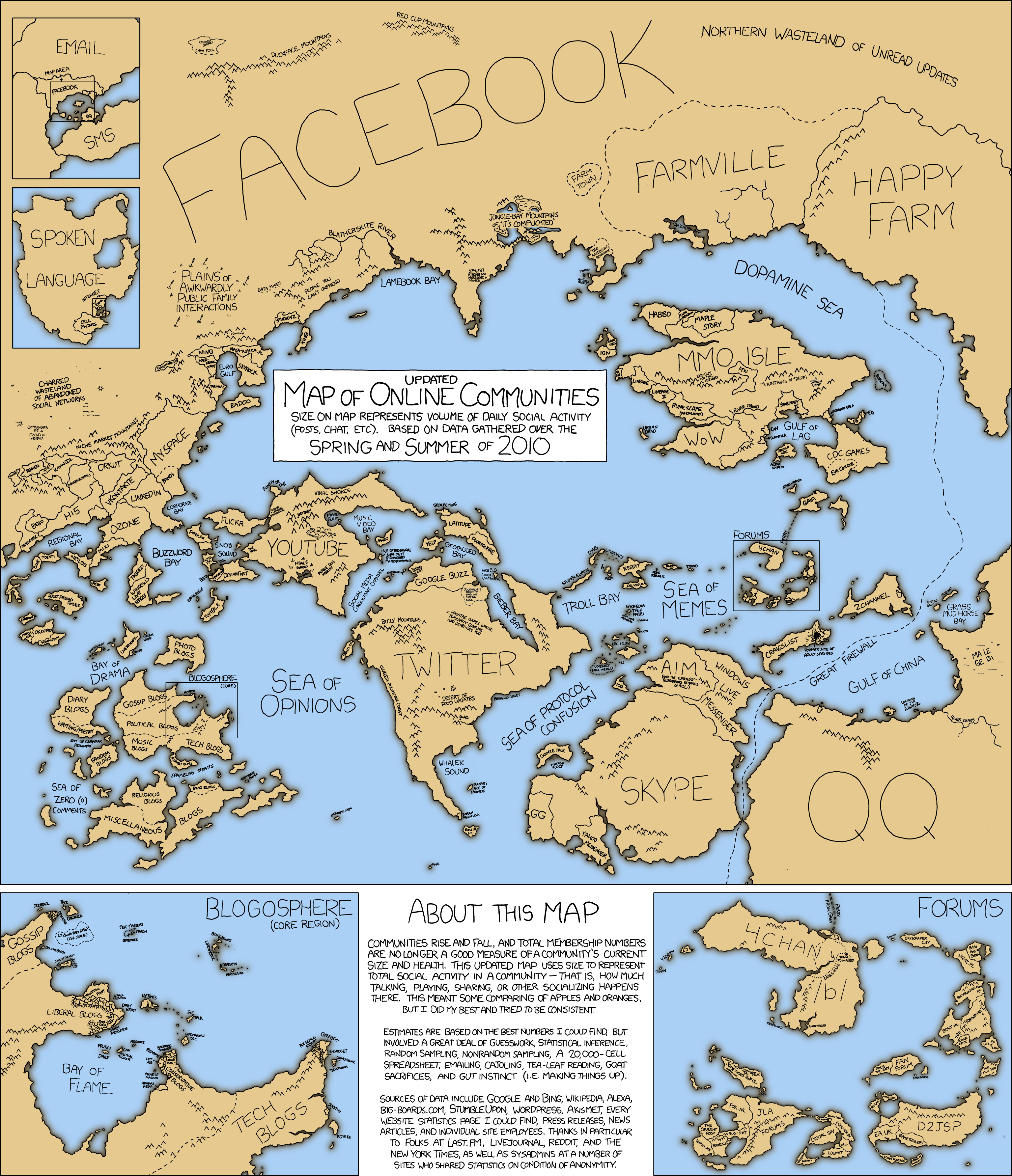So I was browsing the net today and I found this really funny map of online communities... It really gave me a good laugh so I thought I would pass it along...
Along with this I found an eye exam for all you social networking freaks. Test your skills and write me comments on each of these favorite social networking logos.... GOOD LUCK!
Saturday, October 9, 2010
Thursday, September 30, 2010
Sad Day
Well folks, it's a sad day in Firefox users eyes. The amazing freeware Xmarks will be shutting down in January 2011 due to monetary issues. This was by far the best bookmark sync program I have found besides Diigo.
You can read more about the reasons here.
If you would like alternatives to your Xmarks check this link out or see below.
**Note all of the above are free except for the Safari version.**
Please look into these new suggestions that come from the Xmarks site. Good Luck!
You can read more about the reasons here.
If you would like alternatives to your Xmarks check this link out or see below.
**Note all of the above are free except for the Safari version.**
Please look into these new suggestions that come from the Xmarks site. Good Luck!
Wednesday, September 29, 2010
Mixing made easy
I know there are a ton of sites out there used for downloading free music to put in your podcasts or to use for free in your movies, but how many of them can you choose your music? Here you can!
The website is called MYBYTES. This site lets you sign in, add the beats and instruments that are pre-loaded, to create your own funky music.
The website is called MYBYTES. This site lets you sign in, add the beats and instruments that are pre-loaded, to create your own funky music.
All the beats and instruments are found in the picture above under the "loop browser". Pick the ones you want to use and drag them up to the grid. The key is to keep your beats and music separate. So if you start in line 1 using all the base beats keep it that way. **Notice also that when you put something in the line it labels it for you.
Create a log in name to save your music to use over and over again! Click here to go to MYBYTES.
ENJOY!!!
Tuesday, September 21, 2010
Web Quests!
Well many of you may have heard of these online lessons, well I have a site that will blow you away! This site is called Zunal WebQuest Maker. Here you can make, save, publish, and share TONS of different WebQuests.
Below is a list of all the different kinds of lessons and grade levels. I highly suggest you take a look at the great lessons here.
Take a look and let me know what you think! I want to give a special thanks to Ms. Kassinger from CVSCS for showing me this awesome site! The link to the website is here.
Below is a list of all the different kinds of lessons and grade levels. I highly suggest you take a look at the great lessons here.
Their easy to navigate site makes it easy once you are in the WebQuest. Each lesson is set up exactly the same so there is no guessing needed.
Tuesday, September 7, 2010
Welcome Back, Welcome Back, Welcome Back
As Hello Cotter said it best, WELCOME BACK!
I am thrilled to be starting a new school year with a ton of new ideas and information. I hope you all find this site useful and please if you have any questions let me know! Happy reading and have a great school year!
I am thrilled to be starting a new school year with a ton of new ideas and information. I hope you all find this site useful and please if you have any questions let me know! Happy reading and have a great school year!
Tuesday, May 25, 2010
Sync.in not N'Sync
There are TONS of collaboration tools out there for use when you have to work with multiple people. Google has a neat feature in Google Docs where you can share documents, but there is no real-time editing when you want to hash it all out together. Sync.in lets you create an account and have multiple people working on a document all at once! Log into their website by clicking here and click create a new public note.
Follow the instructions and begin working. Here is a sample of what your document will look like when you type.
It's pretty neat. This Web 2.0 utility also lets you live chat with your partners so that you don't have to write messages in the document and forget to take them out!
Please check this out and let me know what you think! I have played with this for a little while today and I really like it. I want to try it out with multiple people, so if you want to learn or fiddle drop me an e-mail!
Follow the instructions and begin working. Here is a sample of what your document will look like when you type.
It's pretty neat. This Web 2.0 utility also lets you live chat with your partners so that you don't have to write messages in the document and forget to take them out!
Please check this out and let me know what you think! I have played with this for a little while today and I really like it. I want to try it out with multiple people, so if you want to learn or fiddle drop me an e-mail!
Friday, May 21, 2010
Oh the tangled webs we weave
Here's another great tool from the wonderful creators of Google. This will be very helpful for those of you who are doing research or want to teach your students about concept maps. All you have to do is do a simple Google search. In my example I chose the War of 1812. Then on the left hand side click on "wonder wheel".
Now if you click on one of the branches it will give you more information that looks like this:
Pretty neat right? Well enjoy these tips when doing your research. Who knows maybe you will find more information that you didn't even know related to your topic!
This will then take other concepts related to the War of 1812 and put it together in a wheel. It gives you a list of websites on the side that go along with the wheel.
Pretty neat right? Well enjoy these tips when doing your research. Who knows maybe you will find more information that you didn't even know related to your topic!
Tuesday, May 18, 2010
It's Cool to be Squared
Whoever thought it would be cool to be squared? The wonderful technology inventors at Google certainly did. By typing into your web browser squared.google.com, you will be directed to the Google Squared Labs.
Here you can search for your topic, but Google goes one step further. It takes everything that you could have wanted in a search and puts it into individualized columns.
For example:
I typed into the search box "War of 1812" and got a list that looks like this:
It's a little hard to see, but the columns say, Item name, Image, Description, Location. If you hover your mouse over any of the descriptions the websites will appear at the bottom, so you can make sure your students aren't using Wikepedia for the main sources!
It also gives you a neat feature to add columns. In this example to the right of the Locations column it has a section where you can add. When you click there they give you options like date, date of birth, died, place of birth, etc. You can also name your own and Google will search for it for you!
It's a neat little trick that I found that will help make your researching as easy as can be! Just don't forget the site is squared.google.com (or you can just click to the left).
Enjoy!
Monday, May 17, 2010
Discovery Education
WOW I am so sorry that I haven't posted in a very long time. We all know how busy we can be, but I do apologize.
I have an amazing 60 free trial for all of you. I went to a conference this weekend and I learned all about Discovery Education. They were nice enough to give our schools and any educator a chance to preview their services for 60 days. So here's what you can do in order to access it.
First go to www.discoveryeducation.com and click on Passcode/New User and type in:
DISC ->into the first box (all caps)
2010 ->into the second box
Then Click Log-on
It will then take you to a page where you can fill out all your information. Make sure you put in all the accurate information because they will send you your user name and password in case you forget it.
After you fill that out and click submit you will be taken your very own My DE. Here you can choose from all kinds of neat video, lesson plans, activities, and much, much more! **IMPORTANT NOTE: YOU HAVE TO SIGN UP PRIOR TO THE END OF MAY** if you do not the pass code will no longer be valid.
Enjoy!
I have an amazing 60 free trial for all of you. I went to a conference this weekend and I learned all about Discovery Education. They were nice enough to give our schools and any educator a chance to preview their services for 60 days. So here's what you can do in order to access it.
First go to www.discoveryeducation.com and click on Passcode/New User and type in:
DISC ->into the first box (all caps)
2010 ->into the second box
Then Click Log-on
It will then take you to a page where you can fill out all your information. Make sure you put in all the accurate information because they will send you your user name and password in case you forget it.
After you fill that out and click submit you will be taken your very own My DE. Here you can choose from all kinds of neat video, lesson plans, activities, and much, much more! **IMPORTANT NOTE: YOU HAVE TO SIGN UP PRIOR TO THE END OF MAY** if you do not the pass code will no longer be valid.
Enjoy!
Monday, April 26, 2010
WebKlipper
Hello everyone! Welcome back after a brief vacation! I hope everyone is well rested and ready to take the last 2 months by storm! I know I am and infact, I have a great site for you all!
There are hundreds of ways to take screen shots of websites and show it to people, but to comment and highlight areas is where it gets tricky. The folks at WebKlipper.com have made it easy as pie to do this.
All you do is insert a URL to the site you want to "klipp" and click klipp it! and magic the site opens up in the klipping software. You can use the blue bar on the bottom to navigate your comments and highlights. When you are done click the share now button on the blue bar and it will give you a tiny URL that you can share with your friends and colleagues. It's pretty neat!
I have an example link you can look at by clicking here. Check it out and let me know what you think!
There are hundreds of ways to take screen shots of websites and show it to people, but to comment and highlight areas is where it gets tricky. The folks at WebKlipper.com have made it easy as pie to do this.
All you do is insert a URL to the site you want to "klipp" and click klipp it! and magic the site opens up in the klipping software. You can use the blue bar on the bottom to navigate your comments and highlights. When you are done click the share now button on the blue bar and it will give you a tiny URL that you can share with your friends and colleagues. It's pretty neat!
I have an example link you can look at by clicking here. Check it out and let me know what you think!
Tuesday, April 13, 2010
Sheppard Software
Are you looking for some great sites for your kids to learn? Well Sheppard Software is the place to look. They have all kinds of wonderful games, review, and puzzles to keep your student learning and busy.
Take a look at some reviews from their site:
"I stumbled upon your fun interactive geography games from a link on the Massachusetts Geographic Alliance Website. Since then, your games have become quite a hit with my competitive colleagues!"
--Candice Gomes, Education Outreach Coordinator, Boston Public Library
Sheppard Software's geography games were featured in the Boston Public Library's 2006 Exhibition on Mapping!"Terrific online educational games, especially geography."
--Dallas Children's Museum
"I am a middle school social studies teacher who also sponsors a geography club after school. We love your site for geography games."
--Eleanor Terry and the Dixon Middle School Geography Detective Club
"Awesome site... it is the only reason I am passing my World Geography class!" --Stephen
"We love your interactive maps and are using them for 10th grade world history." Thanks, Susan McCormick
"Let me say that you guys have an awesome website. I stumbled across your site one day, and it has been the easiest, most effective, and really
the most fun method for learning geography that I've
found." --David Weaver
So what are you waiting for click here to start joining all the fun and learning!
Friday, April 9, 2010
Social Networking
I am so sorry everyone that I did not post as much as I should have this week. It has been a very crazy week. Since the topic of social networking is a constant struggle in schools I plan on doing a great deal of posts on it. I think one can never have enough information on it.
Since many do not know how to use some social networking sites this post is intended to educate you on the proper places to learn about it. My first site that I have for you is Kiwi Commons. It's a free internet and safety resource site. More specifically on this site, I want you to take a look at the social networking guides. Their social networking guides page can be accessed by clicking here.
On their guides page they tell you all you could ever want to know on Facebook and Google Buzz privacy settings, How to use Twitter safely, Creating safe social networking profiles for parents and teachers, blogging, cell phone safety, and a few others. It's a great resource to learn all about these new technologies that all students and your children are using. To access Kiwi Commons click here. Please check this site out, you will find endless amounts of resources here to help you in this battle.
Another great site that I found which is geared more towards educators, but has some great parent sites is Common Sense Media. This site is a parent and teachers dream to know what type of media is appropriate for each grade level. The classes through Common Sense Media is based on research done by Howard Gardner, a Harvard psychology and education professor.
Here you can find information on movies, games, websites, TV, books and music. Not only do they give and let you rate various items in these categories, but it also gives you great resources on how to educate students and parents. Take a look at this awesome site by clicking here.
My last link that I think everyone should take a look at is an NY Times article on how one teacher is teaching his students about the Web which includes troublesome parts. Click here to access it.
Basically he set up a classroom Wiki, (read more about what Wiki's are here), in which he learned a lot about his students. He took what he was learning and used information from Common Sense Media (see above) to teach his students how to properly use the internet. He used group discussions and real life lessons found from Common Sense Media.
It certainly brings up many interesting discussion points in the classroom and in department meetings. I really do not think that anyone has an answer on the topic, but we, as educators and parents, need to take our heads out of the sand and realize that this is a real thing our students are doing. If we don't educate ourselves, then who is going to educate our students and children?
Since many do not know how to use some social networking sites this post is intended to educate you on the proper places to learn about it. My first site that I have for you is Kiwi Commons. It's a free internet and safety resource site. More specifically on this site, I want you to take a look at the social networking guides. Their social networking guides page can be accessed by clicking here.
On their guides page they tell you all you could ever want to know on Facebook and Google Buzz privacy settings, How to use Twitter safely, Creating safe social networking profiles for parents and teachers, blogging, cell phone safety, and a few others. It's a great resource to learn all about these new technologies that all students and your children are using. To access Kiwi Commons click here. Please check this site out, you will find endless amounts of resources here to help you in this battle.
Another great site that I found which is geared more towards educators, but has some great parent sites is Common Sense Media. This site is a parent and teachers dream to know what type of media is appropriate for each grade level. The classes through Common Sense Media is based on research done by Howard Gardner, a Harvard psychology and education professor.
Here you can find information on movies, games, websites, TV, books and music. Not only do they give and let you rate various items in these categories, but it also gives you great resources on how to educate students and parents. Take a look at this awesome site by clicking here.
My last link that I think everyone should take a look at is an NY Times article on how one teacher is teaching his students about the Web which includes troublesome parts. Click here to access it.
Basically he set up a classroom Wiki, (read more about what Wiki's are here), in which he learned a lot about his students. He took what he was learning and used information from Common Sense Media (see above) to teach his students how to properly use the internet. He used group discussions and real life lessons found from Common Sense Media.
It certainly brings up many interesting discussion points in the classroom and in department meetings. I really do not think that anyone has an answer on the topic, but we, as educators and parents, need to take our heads out of the sand and realize that this is a real thing our students are doing. If we don't educate ourselves, then who is going to educate our students and children?
Wednesday, March 31, 2010
Tight budget virtual field trips is the way to go!
With the budgets getting tighter and tighter these days I have 3 great virtual field trips to take your class or your family on.
- The first stop on our tour is using Google Earth to locate Cathedrals around the world. This would be a great exercise if you are exploring religions in a History class or perhaps you are learning about architecture for an art class. It opens up in Google Earth which you can download very easy here. You also have the options to open the 3D models in Google's 3D Warehouse by clicking here.
- The second stop we blast out of this world to view. We are going to the Moon! At Arounder Moon you can take a trip around the gray surface of the Moon. There is a blog you can follow, games to play, communication to check out, you can even download the app for your touch screen phone and keep the world at your finger tips. Check it out and have a safe trip!
- The last stop on our journey takes us not on land but under the sea. Ever wonder what a life sized whale looks like? Well at the Whale and Dolphin Conservatory you can. Take a detailed view of what this marvelous creature looks like. Students can zoom in to see all the details as if it is in your classroom. This may seem like a silly tour but in fact, if commercial whale fishing isn't banned this might be your last time to ever see it. Click here to begin viewing this large tour!
Tuesday, March 30, 2010
How's Your Mood?
Don't you hate it when your in a terrible mood and can't get out of it? Well I might have a solution for you. This site is called Mood Turn and it really works!
Once you click on the site you get to choose the mood you want to experience. There are about 4 of them to choose from. You can also choose what picture to start on. Once you do that turn your speakers up and start enjoying the mood change. It's very relaxing and enjoyable!
Click here to start changing your mood!
Once you click on the site you get to choose the mood you want to experience. There are about 4 of them to choose from. You can also choose what picture to start on. Once you do that turn your speakers up and start enjoying the mood change. It's very relaxing and enjoyable!
Click here to start changing your mood!
Monday, March 29, 2010
On a scale of 1-10 how do you feel about...
Ever want to see what the newest of the new is out there? Well I have a site for you. This site is called Ranker, and it does just what it's name says, it ranks things on a scale of 1 to 10.
It has EVERYTHING you can imageine. Food, tech, games, music, tv, year end lists, etc. etc. etc. It's a great site to find out information about some new gadgets that are out there and what is new in the political scene. Check it out and tell me what you think. Some of the content isn't 100% appropriate for ALL users, so make sure you are filtering some of the things they see prior to viewing it.
Click here to check out Ranker.
It has EVERYTHING you can imageine. Food, tech, games, music, tv, year end lists, etc. etc. etc. It's a great site to find out information about some new gadgets that are out there and what is new in the political scene. Check it out and tell me what you think. Some of the content isn't 100% appropriate for ALL users, so make sure you are filtering some of the things they see prior to viewing it.
Click here to check out Ranker.
Friday, March 26, 2010
Won't you take me to Certificate Street?
Are you tired of the same publications for certificates on MS Publisher? Well I have the solution for you. The site is called Certificate Street and does it have a lot to offer. This site lets you browse the already created templates without having to sign up for an account or anything.
All you do is browse to find you certificate you want, download it, and it will open up as a PDF file where you can type in your students names and presto your certificate is done. This can be used for awards not just for the classroom. There are tons of different types to use. Sections include Sports Look below for a preview of one that I made. Click here to start making awards now!
All you do is browse to find you certificate you want, download it, and it will open up as a PDF file where you can type in your students names and presto your certificate is done. This can be used for awards not just for the classroom. There are tons of different types to use. Sections include Sports Look below for a preview of one that I made. Click here to start making awards now!
Wednesday, March 24, 2010
Home Row Home Row... sit up straight!
Are you having a tough time keeping up with everyone who's typing so much faster than you? Well I have a solution for you. This is a web 2.0 free site that will teach you how to type at home! The site is called Typingweb.com
All you have to do is register for a free account and begin learning the home row, asdf jkl;. Check it out and happy typing!
All you have to do is register for a free account and begin learning the home row, asdf jkl;. Check it out and happy typing!
Tuesday, March 23, 2010
Oh say can you spell?
Dictionaries are a person's best friend. It's even more so that they are online now. Here's the part were you will like this new one. With EasyDefine you can type in a list of several words to look. So instead of having to hit the back button over and over to look for words, you can type them all in at once!
Check out EasyDefine and begin enjoying online dictionaries!
Check out EasyDefine and begin enjoying online dictionaries!
Thursday, March 18, 2010
Are you ready for a splosion?
No I did not type that wrong. This site is called sploder.com and here your students can create their own games and play them! Many students play online flash games all the time and until they are old enough to use Adobe Flash or another type of scripting game they are stuck just playing. This site gives them all the tools needed to create their own live action games.
You have two different types of games to choose from, shooter creator or platform creator. The shooter creator gives you the options to make your game as a robot or as a ship (like you are flying through space). The platform creator gives you the option to make your game as a ninja.
There is an option to log into an account, but it you don't have to. The only down fall of not loggin in is that you can't publish your game to be played at a later time by others. That's another great point about this site. If your students publish their games, others can play it! How cool is that????
Happy gaming!
You have two different types of games to choose from, shooter creator or platform creator. The shooter creator gives you the options to make your game as a robot or as a ship (like you are flying through space). The platform creator gives you the option to make your game as a ninja.
There is an option to log into an account, but it you don't have to. The only down fall of not loggin in is that you can't publish your game to be played at a later time by others. That's another great point about this site. If your students publish their games, others can play it! How cool is that????
Happy gaming!
Wednesday, March 17, 2010
Happy St. Patrick's Day
Hello there all you lucky Irish people! I have some great links for you today. If you are looking for some online St. Patrick's Day games for you kids to try take a look at these, and may the luck o' the Irish be with you!
| A Kids Heart St. Patricks Day Games Check this site out for some neat St. Patrick's Day Games! | |
| Fun School Want to see how much you know about St. Patrick's day? Check out the quiz at this link! | |
| St. Patrick's Day Streamer Game Think you can make it to the end of the rainbow and get the pot of gold? Try your luck o' the Irish! | |
| Wallop the Snakes Help St. Patrick keep the snakes away from his pots of gold. | |
| St. Patrick's Day Primary Games WOW! We have a ton o'game here for you to try your luck at. May the luck of the Irish be with you! |
Monday, March 15, 2010
Want to go to Zui?
Well I tried to use Youtube today and when I searched something the results came up with some very inappropriate content for my 3rd graders. It wasn't until I opened my e-mail that I found this wonderful site that filters the Youtube content just for younger users.
The site is called Zuitube. You can find great videos here that help reinforce classroom instruction or just regular "fun" videos. All of the content comes from Youtube, but it is filtered prior to students viewing it. They have movie trailers from new and upcoming age appropriate movies to lessons taught be teachers.
Students can also rate the videos they watch by kid friendly tags. Some include; rockin', angelic, lovely, gross, LOL, and fun. There is no signing up required, just search and begin viewing!
Check it out and let me know how it works for you in your classroom!
The site is called Zuitube. You can find great videos here that help reinforce classroom instruction or just regular "fun" videos. All of the content comes from Youtube, but it is filtered prior to students viewing it. They have movie trailers from new and upcoming age appropriate movies to lessons taught be teachers.
Students can also rate the videos they watch by kid friendly tags. Some include; rockin', angelic, lovely, gross, LOL, and fun. There is no signing up required, just search and begin viewing!
Check it out and let me know how it works for you in your classroom!
Welcome
Sorry for the lack of posts, it was a busy week last week. As you can see we have two new additions to the blog. The first is a new sign. It's pretty snazzy. The second is the addition of the new Giga Bite mascot, Giga. He likes to munch on various computer parts. Keep looking back for changes to him.
Wednesday, March 10, 2010
When Can You Meet?
I find it very difficult to try and meet with people especially when it's a large group. You can try to send e-mails and phone calls, etc, but someone always get left out. Well Meetifyr is your online tool to solve all those problems.
This site lets you set up a calendar of days when you want to meet. The best part is that you don't have to sign up for an account. Once you click try it out, Meetifyr sets up a web address for your specific calendar. You create your title, date range for your meeting, and add people. Copy your URL and e-mail it to your group members. They choose what day they can or cannot meet and BINGO you have your meeting time set up! Try it out! If you want to see an example click here.
This site lets you set up a calendar of days when you want to meet. The best part is that you don't have to sign up for an account. Once you click try it out, Meetifyr sets up a web address for your specific calendar. You create your title, date range for your meeting, and add people. Copy your URL and e-mail it to your group members. They choose what day they can or cannot meet and BINGO you have your meeting time set up! Try it out! If you want to see an example click here.
Monday, March 8, 2010
GO GO Gadget Formatter
One of my good friends showed me this amazing site. Have you ever typed up a whole section of text and forget to take the caps lock off? Maybe you need to replace a word with something else. Well I have the best website for you!
Goformat.com lets you change from a variety of different formats. You can change all your text to caps, or chage them all to lowercase. Maybe you want to replace a word with another word. You can also remove spaces, different symbols, capitalize sentences, and a list of other great items.
Check it out, I'm positive you will use it all the time!
Goformat.com lets you change from a variety of different formats. You can change all your text to caps, or chage them all to lowercase. Maybe you want to replace a word with another word. You can also remove spaces, different symbols, capitalize sentences, and a list of other great items.
Check it out, I'm positive you will use it all the time!
Friday, March 5, 2010
Firefox add on
Did you download Firefox yet? Well I have an add on that you won't want to live without. It is called X-marks. It is an online bookmark and password sync program that will backup your bookmarks and passwords. It runs in the background of your Firefox browser and will update without you having to do anything.
To download it for your browser you can go to Tools on your Firefox menu and click on add ons. Once there you can search for X-marks.
You can also go to Mozilla.com and search for the add on there. Once you download it create an account and follow the instructions. Once you have it you will be so happy! I lost my hard drive recently and I thought I lost everything for my bookmarks, but since I had x-marks I was able to download Firefox, download the add on, and bingo all my bookmarks and passwords are put back to normal.
Once you get this you will never regret it! Happy surfing!
To download it for your browser you can go to Tools on your Firefox menu and click on add ons. Once there you can search for X-marks.
You can also go to Mozilla.com and search for the add on there. Once you download it create an account and follow the instructions. Once you have it you will be so happy! I lost my hard drive recently and I thought I lost everything for my bookmarks, but since I had x-marks I was able to download Firefox, download the add on, and bingo all my bookmarks and passwords are put back to normal.
Once you get this you will never regret it! Happy surfing!
Thursday, March 4, 2010
Popups got ya down?
Do pop ups annoy you? Are you tired of not seeing web pages correctly? Well Mozilla Firefox is your tool! It is a web browser that, in my opinion, is WAYYYYYY better than Internet Explorer.
I know many of your prefer Internet Explorer, but for some reason Mozilla is just a better tool. Along with not having as many pop-ups there are TONS of add ons you can use with it. Check back and I will post some more.
Click on the fox or below to begin a new web browsing experience!
I know many of your prefer Internet Explorer, but for some reason Mozilla is just a better tool. Along with not having as many pop-ups there are TONS of add ons you can use with it. Check back and I will post some more.
Click on the fox or below to begin a new web browsing experience!
Wednesday, March 3, 2010
Free Music???
Are you tired of bringing in CD's to your classroom to listen to music? Well I have an answer for you! Pandora is a free site that allows you to stream music.
It's not like your regular radio station. Once you create an account you can stream music similar to an artist or genera of your choice. So for instance if you type in classical music, it will find all sorts of different artists that have created classical music. Check it out and enjoy your tunes!
It's not like your regular radio station. Once you create an account you can stream music similar to an artist or genera of your choice. So for instance if you type in classical music, it will find all sorts of different artists that have created classical music. Check it out and enjoy your tunes!
Tuesday, March 2, 2010
Wanna Go for a Picnik?
Ever wish you had the options of editing your photos at home without having to buy a pricey subscription to Adobe? Picnik is your answer! This is a newly purchased Google based web editor that will let you do basic edits to your photos online for free, and the best thing yet is that you don't have to have an account with them to edit your photos!!!!
There is also subscriptions you can purchase (1 month for $4.95, 6 months for $19.95, and 1 year for $24.95). It may see a little expensive but after seeing what you can do with a premium account I am thinking about getting an account myself!
You can also upload your photos directly Facebook, Flickr, Picasa,Photobucket, etc.
Click here to visit Picnik!
There is also subscriptions you can purchase (1 month for $4.95, 6 months for $19.95, and 1 year for $24.95). It may see a little expensive but after seeing what you can do with a premium account I am thinking about getting an account myself!
You can also upload your photos directly Facebook, Flickr, Picasa,Photobucket, etc.
Click here to visit Picnik!
Monday, March 1, 2010
Flashcards
Ever wanted to get rid of that silly deck of index cards you use to study or review on? Well I have the tool for you. Flashcards is a Microsoft web based program where you can create virtual flashcards and view ones that others have created.
You do have to have a Windows Live! account to create a new deck. (That account is a standard hotmail account). Create an account and begin making your technologically advanced study guides!
Click here to be redirected to Flashcards.
You do have to have a Windows Live! account to create a new deck. (That account is a standard hotmail account). Create an account and begin making your technologically advanced study guides!
Click here to be redirected to Flashcards.
Tuesday, February 23, 2010
How do you do that?
Ever wonder how to do a trick on a skate board, or how to make folded paper crafts? Well you're in luck I have the answer. Graspr.com is your online how to educator. It is similar to Youtube where people can post videos that they share expert knowledge on.
**NOTE: Graspr does state in it's Terms of Service that it does not view each submission. It is up to you to preview the videos before you show them to a class or group of people. They do have ads on their site. They all seemed appropriate from what I saw, but please be aware of this.**
Happy viewing and get learning!
Monday, February 22, 2010
Open Office
Welcome Back from break everyone! I hope you are all rested and enjoyed your time off!!
Are you tired of not being able to edit Microsoft Documents at home when you haven't purchased the office suite? Well I have an answer for all of you.
Openoffice.org is your solution. This is a free download where you can open, edit, and save Microsoft documents without having to pay for the suite. I am not doing it justice here is a little blurb from their website...
OpenOffice.org 3 is the leading open-source office software suite for word processing, spreadsheets, presentations, graphics, databases and more. It is available in many languages and works on all common computers. It stores all your data in an international open standard format and can also read and write files from other common office software packages. It can be downloaded and used completely free of charge for any purpose.
Check it out by clicking here and give it a try. It is Mac and PC friendly!!!
Are you tired of not being able to edit Microsoft Documents at home when you haven't purchased the office suite? Well I have an answer for all of you.
Openoffice.org is your solution. This is a free download where you can open, edit, and save Microsoft documents without having to pay for the suite. I am not doing it justice here is a little blurb from their website...
OpenOffice.org 3 is the leading open-source office software suite for word processing, spreadsheets, presentations, graphics, databases and more. It is available in many languages and works on all common computers. It stores all your data in an international open standard format and can also read and write files from other common office software packages. It can be downloaded and used completely free of charge for any purpose.
Check it out by clicking here and give it a try. It is Mac and PC friendly!!!
Thursday, February 11, 2010
Read Write Think
Are you looking for ELA lesson ideas? Maybe you want some sort of interactive whiteboard activity, ReadWriteThink is your site! Along with interactive whiteboard activities you can find calendar activities, printouts for K-12, and great ideas for your SMART Boards.
Read, Write, Think is a branch of Thinkfinity.org. If you have time check that out as well!
Happy Hunting!!!
Tuesday, February 9, 2010
100 Days of School
Are you looking for a 100 Days of school activity, well you're in luck. ABCya has a great activity that the kids can use mouse movement skills. One Hundred Snow Balls is a fun way for the students to explore what they could really make with 100 snow balls.
If you want to print the student's work, you MUST Right Click on the picture, then click print.
DO NOT CLICK FILE AND PRINT, since this is a flash game it will not show up by clicking file print.
Enjoy and HAPPY 100 DAYS!!!
If you want to print the student's work, you MUST Right Click on the picture, then click print.
DO NOT CLICK FILE AND PRINT, since this is a flash game it will not show up by clicking file print.
Enjoy and HAPPY 100 DAYS!!!
Friday, February 5, 2010
Wordle.net is a pretty neat site to organize a collection of words in a creative new way. It arranges your words into "word clouds". You can type in your own words and click create. They give you options to change the font, color, and size, or you can just click randomize and they will put your words in a random order.
What is neat about this is that you can put in a link to a blog and have it upload instantly. This is a great way to have students create poems online or give out spelling. It's a pretty neat site to decorate your room with as well!
Check it our here!
What is neat about this is that you can put in a link to a blog and have it upload instantly. This is a great way to have students create poems online or give out spelling. It's a pretty neat site to decorate your room with as well!
Check it our here!
Thursday, February 4, 2010
This is Jeopardy.....
Alex Trebek move over... your classroom teacher is taking over! Check out James Maddison's amazing Jeopardy link. They have perfected and simplified a way for teachers to use Microsoft PowerPoint to make a Jeopardy review game. There is step-by-step instructions for you to follow.
So throw away your index cards and poster board and check out this great site!
Don't forget to download the template for you to put your answers on!!!
Wednesday, February 3, 2010
ABCYa
This is a great site for teachers to let students explore on. It's called ABCYa. It has great games on here for students to enhance their math, reading, spelling, and other school skills.
I let my students use these games more than any others because they have a great educational component to them. The only down fall is that it is made for students in grades K-5, but I have used them with students up to 8th grade.
Click here for the link.
Hello
Hi everyone and welcome to my blog! Check back here often to find great websites for teachers, educational professionals, and kids!
Please leave comments and I will get to them as soon as I can. If you would like to request sites or information please e-mail me at tplace@cooperstowncs.org.
~Tom
Please leave comments and I will get to them as soon as I can. If you would like to request sites or information please e-mail me at tplace@cooperstowncs.org.
~Tom
Subscribe to:
Comments (Atom)