Google Search Tricks on Prezi
I am certainly going to be showing my 6th graders and High school students this. The next resource I stumbled upon is the Google Help page on Exploring Google Search. Here users can look at the various searching tools. Here's a preview of what you can search for.
When you click on any of the "hot links" listed above you will be taken to little search boxes with mini web browsers next to it. This will show you a real life example on how you can modify/use the search feature.
This can easily be added to a curriculum to help students successfully search on Google.
The next little tool I found was shown via classroom2.0 discussion board by Erin Klein. It's called SortFix. Many students automatically go straight to Google or Bing to look for something online. This would help them in most cases, but we all know if you don't have your safe search on you can certainly come up with some HIGHLY inappropriate things. This is where SortFix comes in handy.
SortFix helps you "sort" out things you don't want by compiling a list of "power words" This is a list of words that come up to help you narrow your list of searches down.
You then have words you can add to your search, remove, or look up in a dictionary.
Check out these wonderful resources and happy searching!


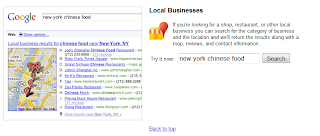



No comments:
Post a Comment